PRODIGY_FS_01
Next.js Authentication System
A modern, secure, and user-friendly authentication system built with Next.js, Tailwind CSS, and MongoDB.
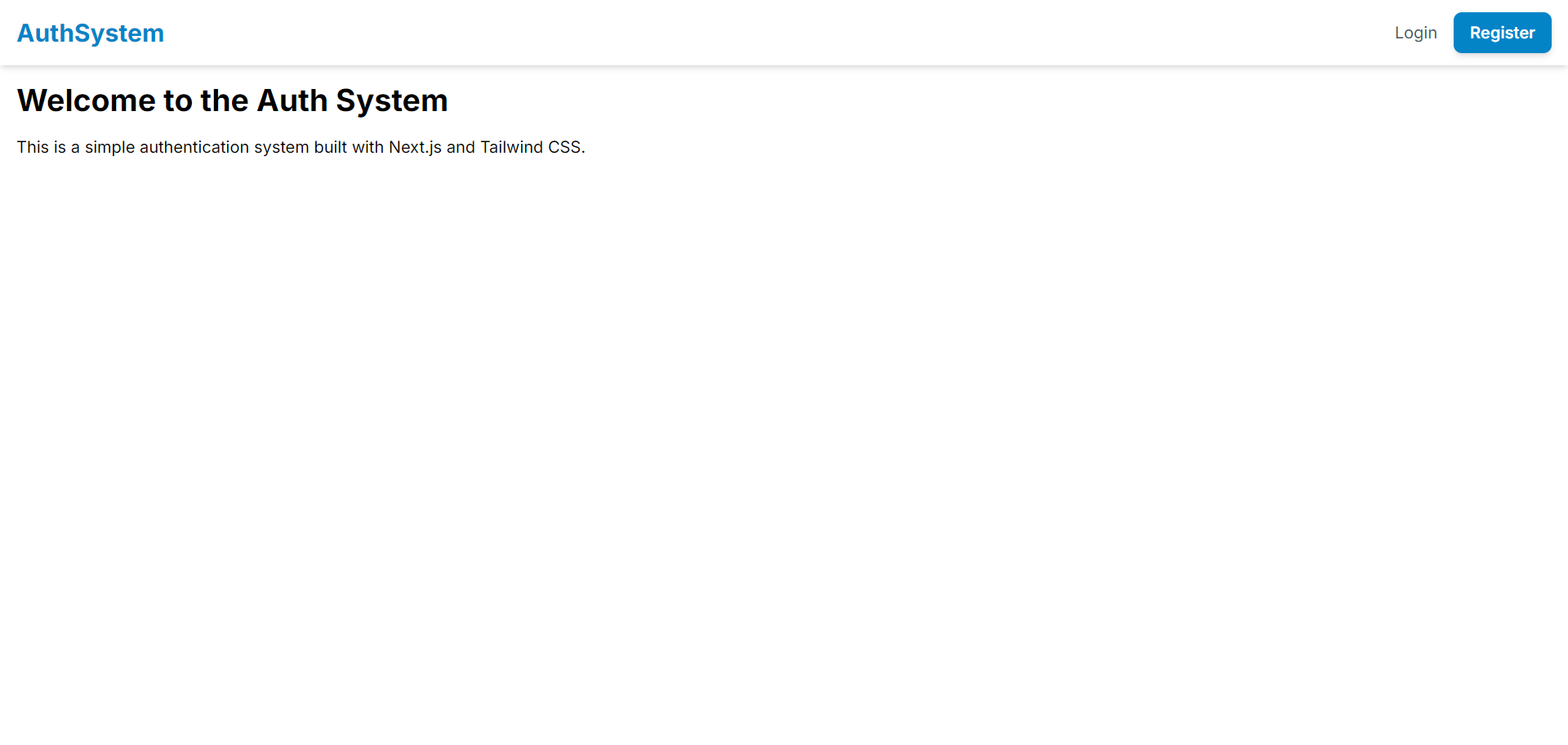
Features
- User registration with email and password
- Secure login with JWT authentication
- Protected routes and role-based access control
- Responsive design optimized for both desktop and mobile
- Custom UI components for consistent styling
- Server-side rendering for improved performance and SEO
📸 Screenshots
Login Page
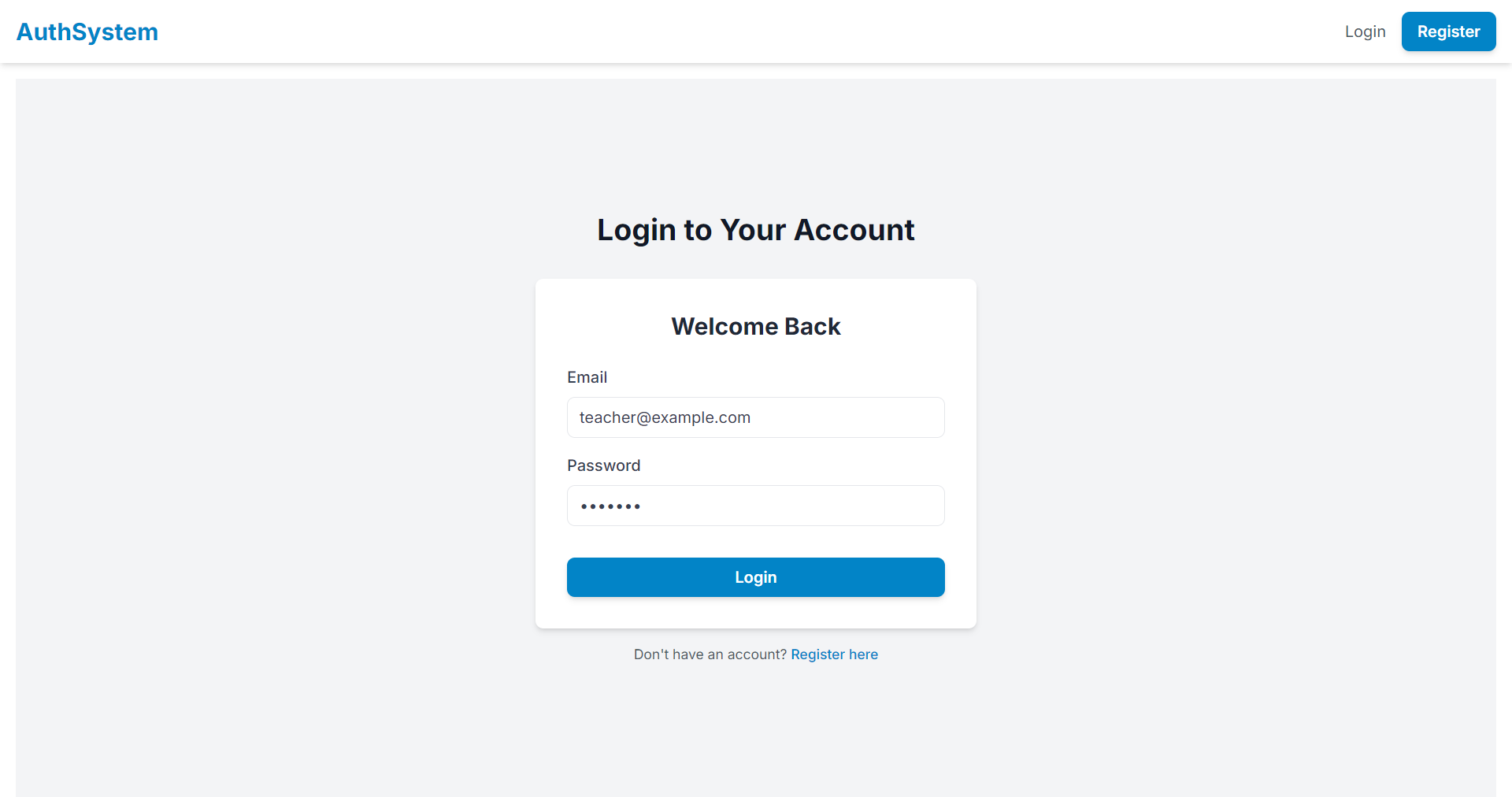
Registration Page
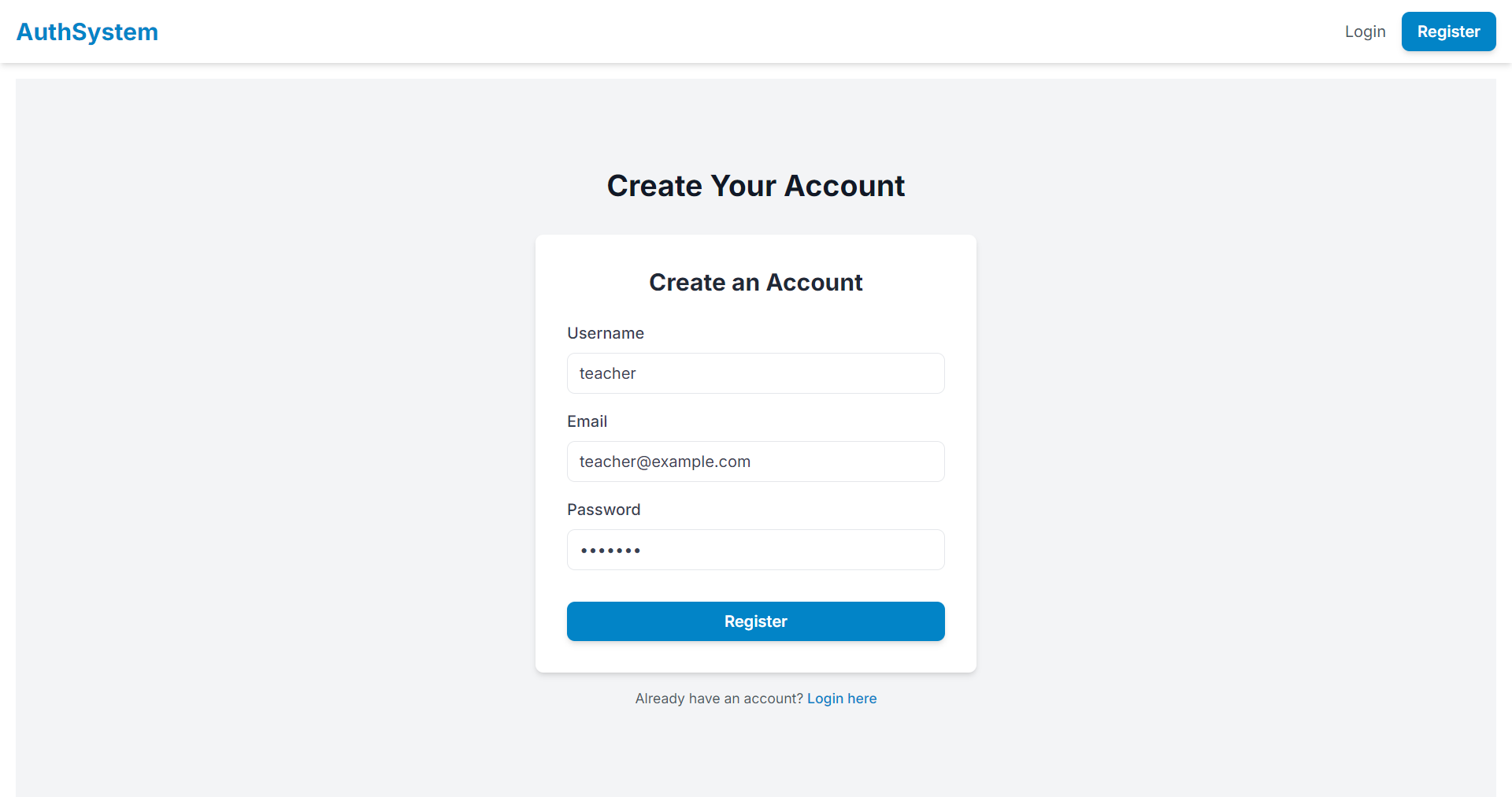
Dashboard
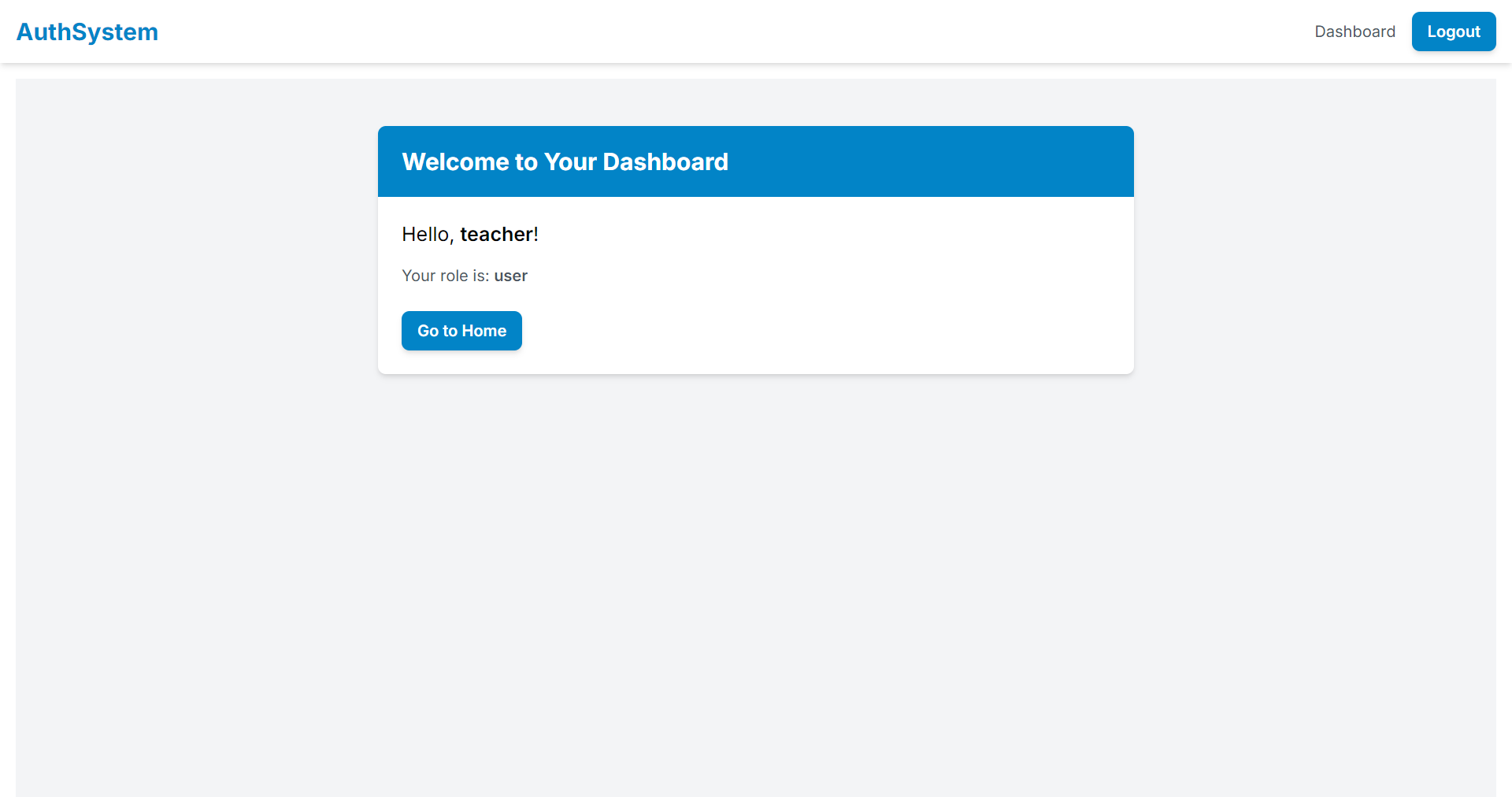
🛠️ Technologies Used
- Next.js - React framework for server-side rendering and static site generation
- Tailwind CSS - Utility-first CSS framework
- MongoDB - NoSQL database
- Mongoose - MongoDB object modeling for Node.js
- bcryptjs - Password hashing
- jsonwebtoken - JWT implementation
📋 Prerequisites
Before you begin, ensure you have the following installed:
- Node.js (v14 or later)
- npm or yarn
- MongoDB
🚀 Getting Started
- Clone the repository:
git clone https://github.com/wassimOubaziz/PRODIGY_FS_01.git
- Install dependencies:
npm install
or
yarn install
- Set up environment variables:
Create a
.env.localfile in the root directory and add the following:
MONGODB_URI=your_mongodb_connection_string
JWT_SECRET=your_jwt_secret_key
- Run the development server:
npm run dev
or
yarn dev
- Open https://tanmaymulay.github.io/PRODIGY_FS_01/ in your browser to see the application.
📁 Project Structure
src/
├── app/
│ ├── page.js
│ ├── layout.js
│ └── globals.css
├── pages/
│ ├── api/
│ │ └── auth/
│ │ ├── login.js
│ │ ├── register.js
│ │ └── logout.js
│ ├── login.js
│ ├── register.js
│ └── dashboard.js
├── components/
│ ├── Layout.js
│ ├── Navbar.js
│ ├── ClientNavbar.js
│ ├── AuthForm.js
│ ├── Button.js
│ └── Input.js
├── lib/
│ ├── mongodb.js
│ └── auth.js
├── models/
│ └── User.js
└── middleware/
└── authMiddleware.js
🔒 Authentication Flow
- Registration: Users can create an account by providing a username, email, and password. Passwords are hashed using bcrypt before being stored in the database.

-
Login: Users can log in using their email and password. Upon successful authentication, a JWT token is generated and stored in the browser’s local storage.
-
Protected Routes: Certain routes (e.g., dashboard) are protected and can only be accessed by authenticated users. The JWT token is used to verify the user’s identity.
https://github.com/user-attachments/assets/3d9230f4-bfe6-4306-b150-c7a8cf09ca93
- Logout: Users can log out, which removes the JWT token from local storage and redirects them to the login page.
🎨 UI Components
Button: A reusable button component with consistent styling.Input: A styled input component for form fields.AuthForm: A flexible form component used for both login and registration.Navbar: A responsive navigation bar with dynamic content based on authentication status.
🔐 Security Considerations
- Passwords are hashed using bcrypt before storage.
- JWT tokens are used for maintaining user sessions.
- Protected routes are implemented using middleware to verify authentication.
- CORS is configured to restrict access to the API.
- Rate limiting is implemented to prevent brute-force attacks.
🚀 Deployment
This application can be easily deployed to platforms like Vercel or Netlify. Make sure to set up the required environment variables in your deployment platform.
🤝 Contributing
Contributions, issues, and feature requests are welcome! Feel free to check the issues page.
👤 Author
Tanmay Mulay
- GitHub: [@tanmaymulay}(:https://github.com/tanmaymulay)
- LinkedIn: Tanmay Mulay)